Searching
You can search the MEMOS data simply by using the search bar to help you find the results you are looking for. For example, searching for “Academy” will search through all the data fields for the word “Academy” and give you the following results.
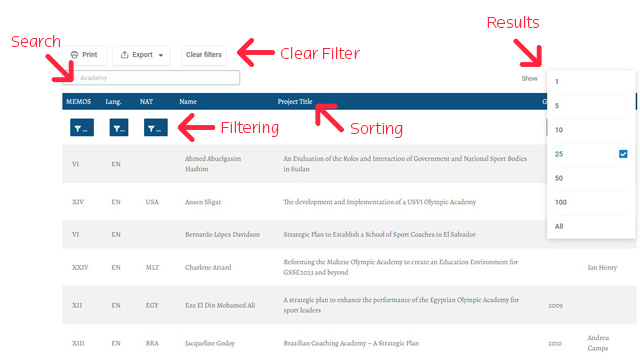
Filtering
Filtering is a special feature that enables you to filter the data in the table by the values of each individual column; e.g., to see only the results for a certain Nationality click on the sort ICON under the tables title bar for NAT and a pop up window will open with the option to select different nationalities.
Multiple advanced filters can be combined, making it possible to use the MEMOS data as a filterable catalog. Since filtering logic can be combined, you can filter by several columns at once, building complicated queries like: “Get all the rows where Nationality is USA and graduated in 2013, and the Tutor was Leigh Robinson”.
Sorting
The MEMOS Database is sortable by default. It means that the content of the table can be ordered by the values of one of its columns.
When you click on one of the headers, you will sort the table by this column in ascending (increasing) order, which will be indicated by the highlighting of the column (indicating that it is used for sorting), and by the triangle showing to the right of the header turning black. When triangle is showing “up” it indicates the table is sorted in ascending order – from “smaller” to “larger” values:
When you click on the same header again, the triangle will turn “down”, indicating the sorting is done in descending order from “larger” to “smaller” values:
Clear Filter
The Search bar and Filtering options are combined to provide search results that are more precise. For new searches to use the whole dataset make sure you clear your results before each new search.
Number of Results
To control the number of results you can use the show number of entries drop down option on the top right side.
Exporting / Print Search Results
Click the Export button in the tool bar and select Excel. This option will create a file with the results from your search. You can control the number of results in the output file by using the Number of results drop

